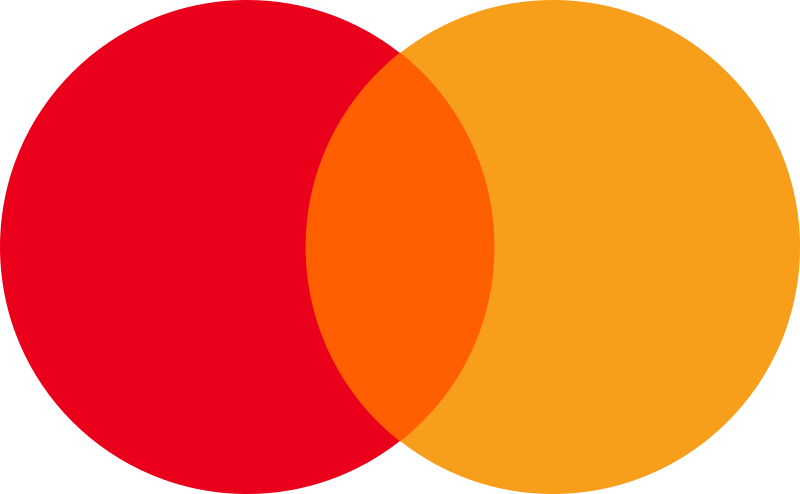How to switch from paper checklists to a mobile inspection app
Getting started using a mobile inspection app? We tell you how to do it!
There are many benefits to a mobile inspection app over paper. First, you hold all your inspection data in the palm of your hand. Secondly, inspection software eliminates overhead costs on reporting completely. So why wait?
Well, the main bottleneck is the switch from a paper to digital checklist itself. At Checkbuster we aim to make the transition as efficient as possible. Wether you are in Healthcare, Construction, Food Safety or any other industry, in just 5 steps we get you up and running.
Create your own digital inspections in a breeze
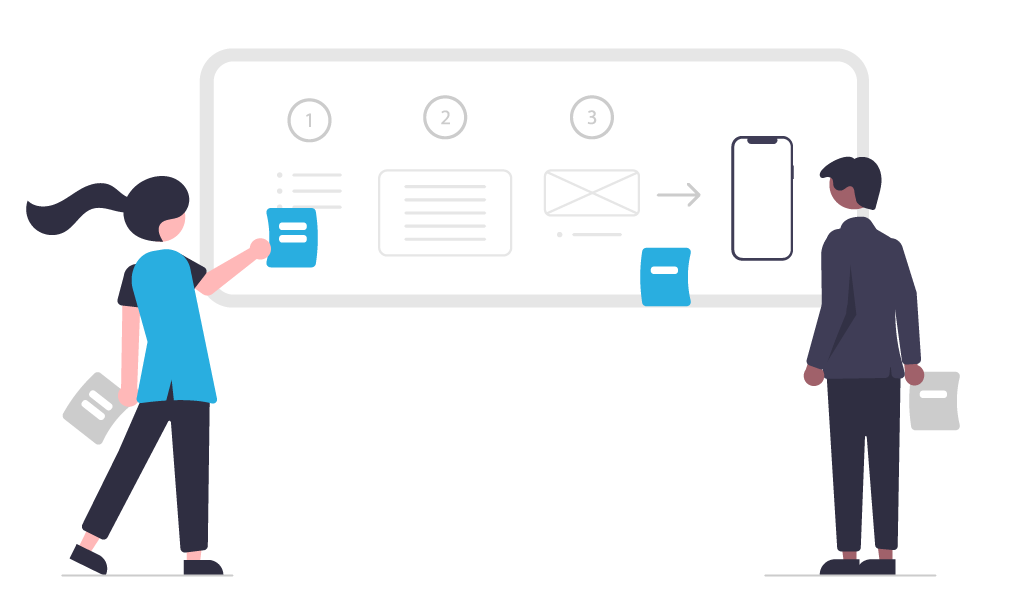
Complete your inspection team
Complete your inspection team
Congratulations, you have completed your first online inspection. Now it is time to set up the rest of your inspection team.
Start adding your colleagues as team members and add all inspection locations to your account. This way you can inspect anywhere, anytime, even offline.
Invite your colleagues | inspect as a team
Invite your colleagues | inspect as a team
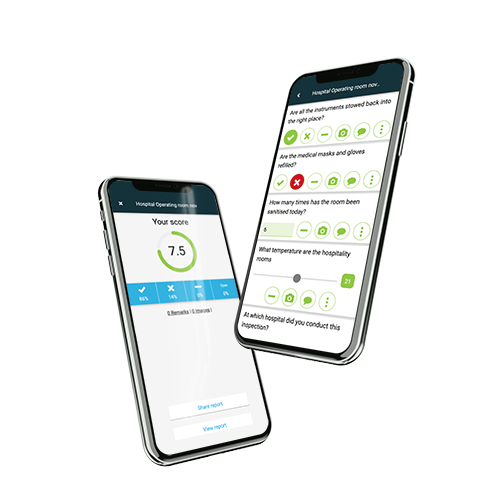
Checkbuster allows you to add users to your team so you can work together.
If you want to add new users to your team, go to the team page, and click on the “+ user” button. Then fill in the data of the user you want to add and invite them. The invited team member will receive an email with a link to join your team.
Add inspection locations | Inspect anywhere, even offline
Add inspection locations | Inspect anywhere, even offline
You can have the structure of your organization reflected in Checkbuster. Different layers to create an organizational structure are available in the app. At the top level is the name of your organization as you defined it when creating your account. Below that, you can create organizations, locations, and sub-locations.
Go to the Organization page and click the organization to which you want to add a location. Click the ‘+’ button to add a location. Enter a name for the location and confirm with ‘OK’. Select the user (s) who may have access to this location to perform inspections and confirm with ‘OK’.
Use the same method to create sub-locations to locations. Do you have a location that has no stable wi-fi. Not a problem! You can conduct inspections with our app even when you’re offline. Once online again the data will sync automatically with the server.

Start your Checkbuster NXT experience now
Create your FREE Checkbuster NXT account and explore all awesome functionality the first 30 days for free. Easily create your own checklist templates and save them to your private library for future safety inspection and quality audits. Plan future inspections ahead and get an overview of the conducted inspections or audits in your management dashboard.