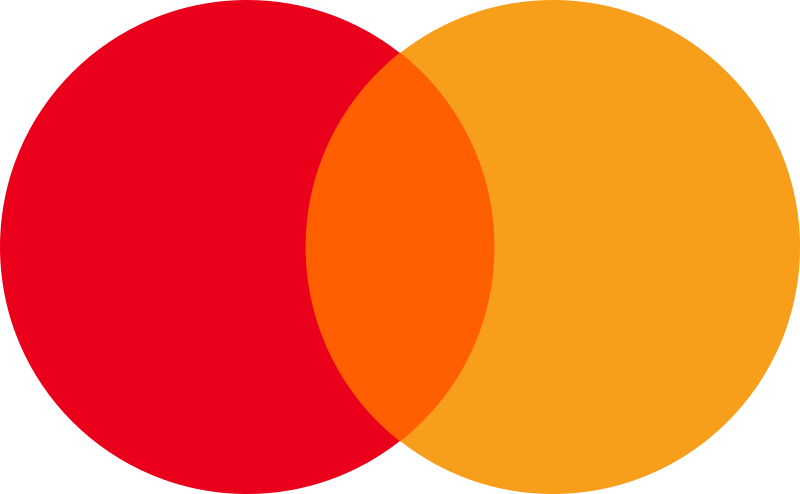How Can We Help?
Uses of the favorite icon

- When conducting an inspection, the inspector has the option to select the star icon for each inspection item. By selecting the star icon, that item will be marked as favorite.
- When a report of an inspection is created, you then have the option to also create a report of just these items marked as favorite.