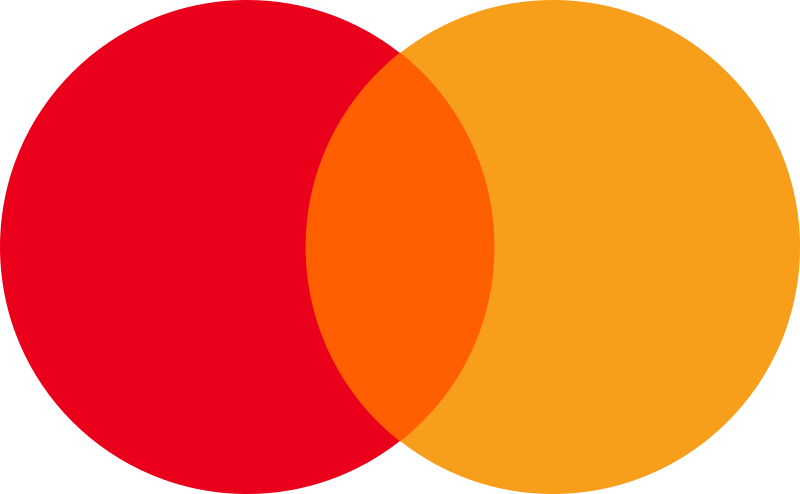How Can We Help?
Start an inspection
This feature requires a Checkbuster starter or profesional account
Before you start
- Make sure you are logged in at checkbuster.comor the inspection app
- Make sure that you already have an activated checklist (see article: Activate a checklist)
Introduction
All inspections are based on checklists. A checklist is the template for an inspection. The checklists ensure you always inspect using the same questions.
On our mobile app you can even start new inspections without an internet connection. Let’s get started on how you can conduct an inspection and view the inspection report in just 2 steps.
Step 1: Start a new inspection and answer the questions
From our mobile app
Start a new inspection by tapping on the [+] button on the dashboard or select the [New inspection] option from the menu.
From my.checkbuster.com
Select the option ‘Inspections’ from the my.checkbuster.com dashboard or the menu and hit the [Add new inspection] button.
The next steps are identical in the mobile app and on the online platform
If you have multiple checklists, you need to select the checklist you want to use for your new inspection. If you have multiple locations, you’ll also need to pick the location you’re going to inspect. (See the article: Add a location to an organization to create multiple locations). Insert the inspection name in the last popup. This name will be displayed in the report.
Next you can fill out the inspection. You can add remarks and images to inspection items by selecting one of the options behind an inspection item. If you are done with the inspection you can write a conclusion by selecting the comment icon on the top of the sections overview.
Step 2: Finish the inspection
Click or tab on the ‘finish inspection’ button in the section overview. Checkbuster will immediately generate the inspection report for you. You can view or download reports as a Word or PDF. (article: view inspection reports)
When you finish an inspection on the mobile app, the inspection is sent to the servers, where it’s safely stored on our servers.
Management information is only shown for finished inspections. Read more about our management dashboard to get a 360 quality overview of your organization.