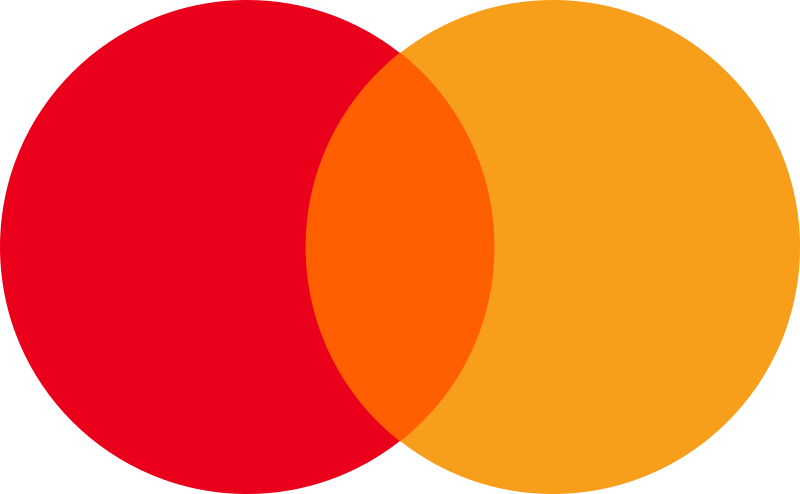How Can We Help?
Section types
This feature requires the checklist editor user role or higher
Before you start
- Make sure you are logged in at my.checkbuster.com or
- Open the Checkbuster app on iOS or Android.
Introduction
We are using the following definition of a Checklist: A checklist is a collection of items grouped in 1 or more sections. An inspection will be based on an activated checklist. In Checkbuster we provide different section types, which you can use within your checklist.
Section types
You can select section types when you add a new section to your checklist. You can also change the section type of an existing section. Take a look at the article add sections to a checklist for more information on creating and changing sections.
Regular section
This is our standard chapter type which you can use in most cases. You can add all your insepction items to this chapter. When an insepction item is marked is invalid during an inspection you can leave a remark. In the comment field you can choice if this invalid item is blocking or not.
Please take a look at the difference between a invalid item in a regular section vs an invalid item in a ISO section in the image below.
ISO section
The only difference between the ISO section and a Regular section is what happens when an item is scored as invalid during the inspection. When you score an item as invalid in an ISO section you are obligated to insert a command and select an ISO nonconformities. You can choice between the following nonconformities: Critical, major, minor and observatory. Based on the selected nonconformities you can create custom reports, based on these nonconformities.
Below you can see the difference between the ISO section and the Regular section when leaving a comment for an invalid item.


HACCP section
When you add a HACCP section to a checklist, you won’t be able to add any items to this sections. This section is used for HACCP measurements only. Using this chapter will provide an auditor with the possibility to insert HACCP measurements to the inspection during an inspection. Example: If you want to measure the temperature of different pieces of 1 product and you want to compare this against the measurements of this these products in a later phase in the production chain.