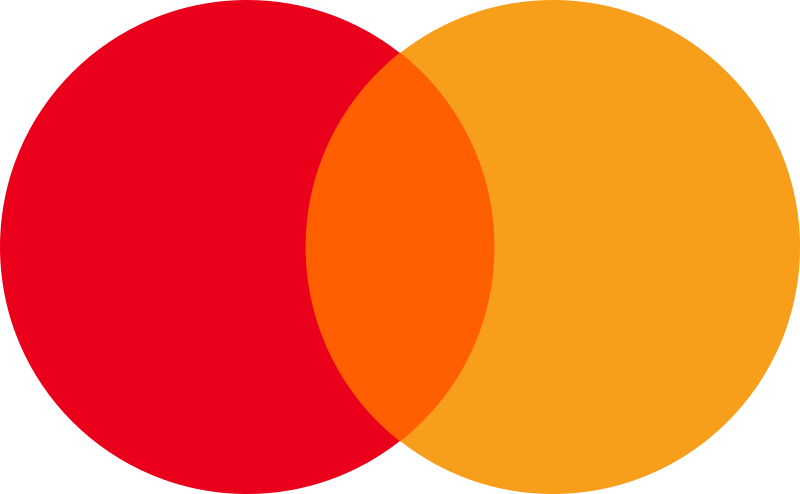How Can We Help?
Search for an inspection of a specific checklist
This feature is available for Professional and Starter accounts
Before you start
- Make sure you are logged into checkbuster.comor the app
- You need at least one finished inspection. See getting started
Search for an inspection of a specific checklist – website
To find an inspection of a specific checklist on our website, select “Inspection” from the dashboard or the menu. You will be redirected to your inspection overview. On the right side of your screen, you will see our search filter. You can filter by checklist, location or user. Click on “Change Selection” under Checklists. You will be shown a list of all your checklists. You can select and deselect which checklists you want to see the inspections of in your overview. After selecting the checklist you want to find an inspection of, click on the [Save] button at the bottom of the list.
Search for an inspection of a specific checklist – app
To find an inspection of a specific checklist using the app, you need to know what organization and what location the inspection belongs to and you need to know the name of the inspection.
Tap “Inspections” in the menu. If you have multiple organizations, you first have to select the organization in the list “Company inspections”. If you have multiple locations, you then have to select the location. You will be shown a screen with all the inspections belonging to that location. To find an inspection of a specific checklist, simply enter the name in the search field.