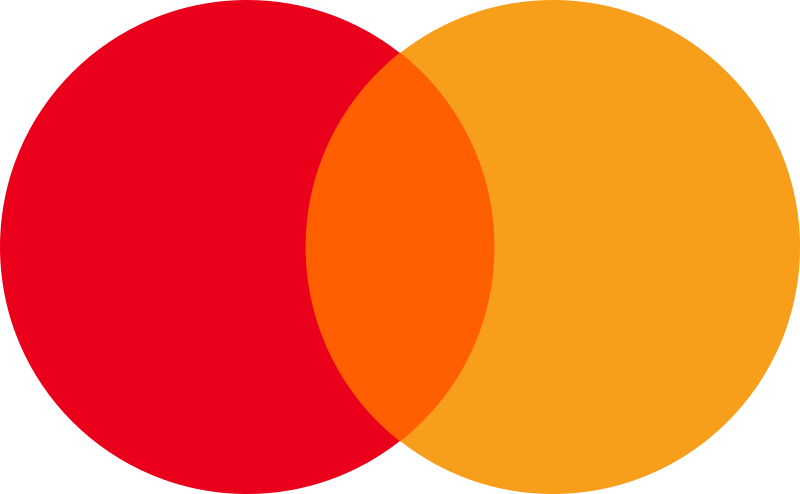How Can We Help?
Multiple reports per checklist
This feature requires the checklist editor user role or higher
Before you start
- Make sure you are logged in at checkbuster.com
- You need at least one checklist and two report templates
Introduction
Checkbuster offers one standard report template that is automatically linked to all your checklists. You can edit this standard report template to your liking. Read more about editing a report template here. You can also create your own report template. Read more about creating a new report template here. To get multiple reports per checklist, you have to select multiple report templates.
Get multiple reports per checklist
Select the option ‘ Checklists’ from the my.checkbuster.com dashboard or the menu. You are redirected to the checklist editor and shown a list of all your checklists. If you want to get multiple reports for a checklist, you can manually select the reports you want to get. Behind each of your checklists shown, you will see 4 icons. Click the [Word] icon behind the checklist you want to get multiple reports of.
You will be redirected to the Report Configuration screen and shown a list of all your report templates. You can select the reports you want to get by ticking the box before the template you wish to use.