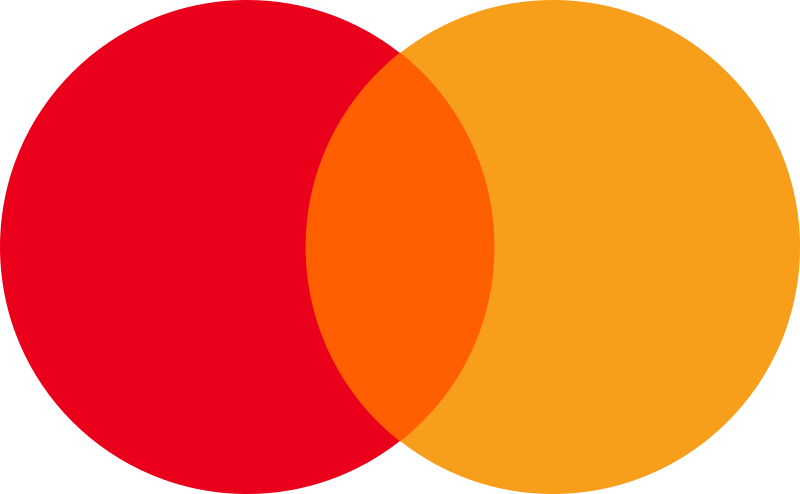How Can We Help?
Move an inspection to a different location
This feature is available for Pro and Starter accounts.
Before you start
- Make sure you are logged into checkbuster.comor the app
- You need at least one finished inspection. See getting started
- You have at least 2 locations. See article: Add a location to an organization
Move an inspection to another location
If you conducted an inspection but you have selected the wrong location or if you added more locations to Checkbuster and you want to move your finished inspection to a new location you can do that in a few clicks.
Just select ‘Inspections’ from our dashboard or from the menu. You can search for the inspection you want to move and click on the move button. See below.

You can select the new organization (if you have multiple organizations) and the new location. Then click “Save”. That is all. Your inspection is now moved to the new location.