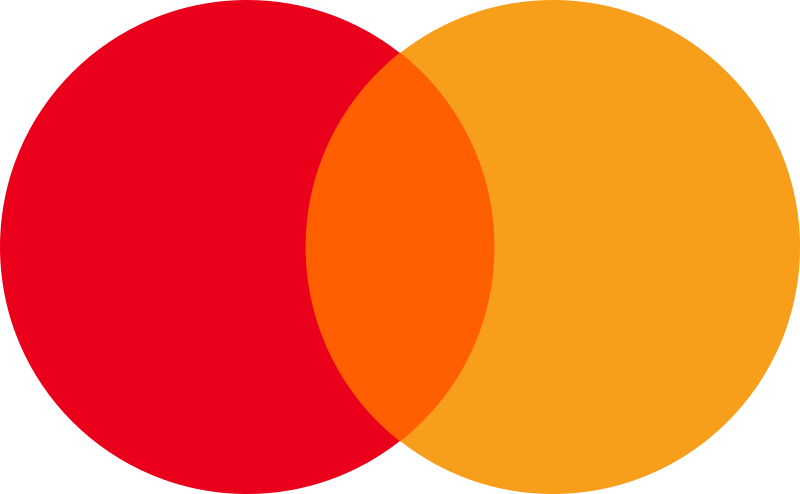How Can We Help?
Manage Location Permission in Chrome
Change your default location settings
- On your computer, open Chrome
.
- At the top right, click More
Settings.
- Click Privacy and security
Site Settings.
- Click Location.
- Choose the option you want as your default setting.
To change the settings for a specific site, learn how to add and edit exceptions.
Using Chrome or a Chromebook at work or school? Your network administrator might set location settings for you. Learn about using a managed Chrome device.
Important: If you’re using Chrome on a Mac desktop, you may get a notification that “Location is turned off in your Mac system preferences.” To update your computer’s location preferences, follow the onscreen instructions.