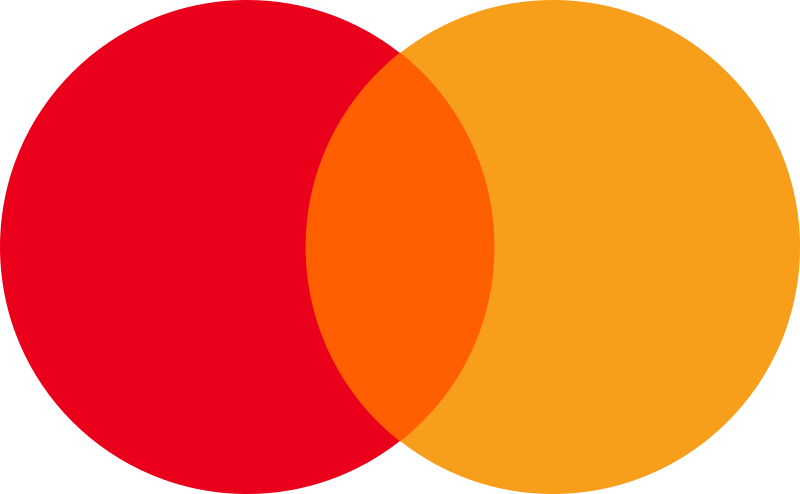How Can We Help?
Image sizes
This feature is available for Profesional and Starter accounts.
Before you start
- Make sure you are logged into the app
Explanation of “Image sizes”
When conducting an inspection, it’s possible to upload an image for an inspection item. The standard quality for these images is “medium” which should be sufficient. However, when you have a bad connection we advise you to set the image quality to “low”.
You can change the image quality, by selecting “Settings” from the dashboard or menu in the Checkbuster app and tapping the preferred image quality.