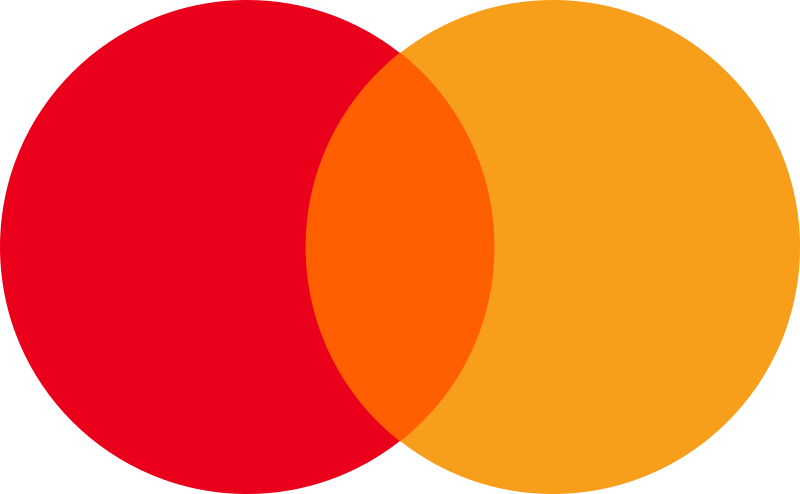How Can We Help?
Edit a report template
This feature requires the checklist editor user role or higher.
Before you start
- Make sure you are logged in at checkbuster.com
- You need at least one checklist to edit the report template
Edit a report template
Select the option ‘ Checklists’ from the my.checkbuster.com dashboard or the menu. You are redirected to the checklist editor and shown a list of all your checklists. Behind each checklist you will see 4 icons. Click the [Word] icon behind the checklist you want to edit the report template of.
You will be redirected to the Report Configuration screen and shown a list of all your report templates. Behind each report template you will see 2 icons; an edit icon and a trashcan icon. To make changes to a report template, click the [Edit] icon behind the report template you want to edit.
You will now be able to make changes to the report template. You can select and deselect the parts that will show up in your report;
- Cover
- Introduction
- Index
- Inspection results
- Deviations
- Checklist
- Conclusion
- Document settings
To make changes to a certain chapter, click the [Edit] icon behind that chapter. To change the order of the chapters, simply drag and drop them. After you are finished editing, the changes you made are saved automatically; you can’t hit a [Save] button.