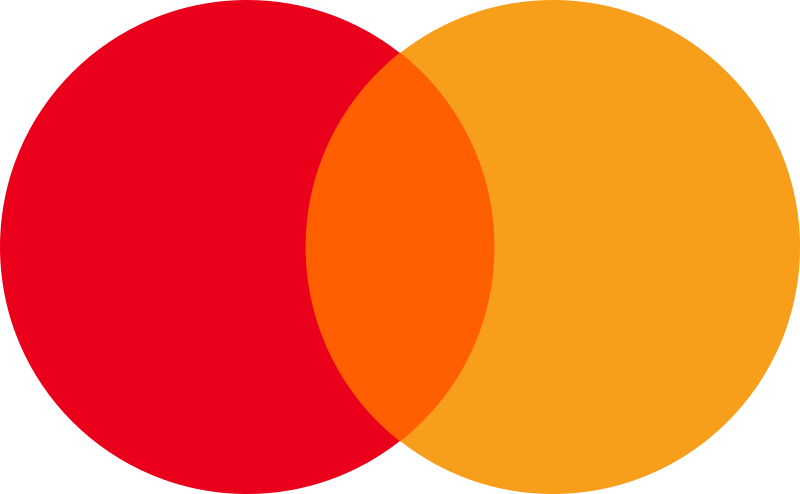How Can We Help?
Customize the layout and content of your reports (including logo)
- Login to your Checkbuster account (on desktop or mobile).
- Go to the Reports page by clicking on the Reports icon in the menu.
- Click on the report template you want to edit (or create a new report template).
From this screen you have the following options to customize the appearance of your report:
- Change logo
- Determine which items to include in the report
- Change the introduction text
- Change font and color settings
- Rename report labels