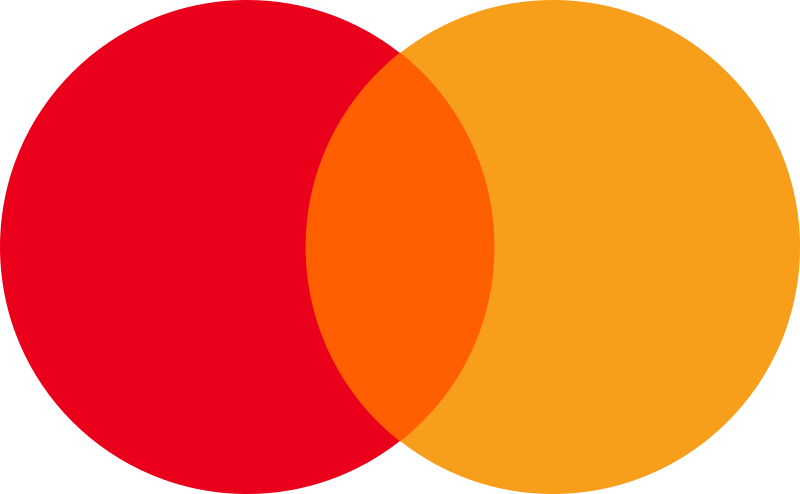How Can We Help?
Connect users to locations & checklists
This feature requires the admin user role
Before you start
- Make sure you are logged in at my.checkbuster.com
Introduction
With Checkbuster, you can add an unlimited amount of users to conduct inspections. Before a user can conduct an inspection you need to give the user access to at least one location and one checklist. You can connect multiple users to the same location and let them use one or more checklists. If a user is not able to conduct an inspection, that’s probably due to the relation between the user, checklist and location. So please check first if a user is connected to the right location. Then check if the user is linked to the right checklists for that location.
Add a user to a location
First you need to select a user. Click on Users in the dashboard or the menu at my.checkbuster.com andselect the user you want to add a location to. You are redirected to that User’s detail screen. Here you can click on ‘Organizations’ to see all the organizations that User is connected to. To add a location to a User, click on the button [ Select locations ]. In the next screen you can select all the locations you want to connect that user to. Note that before the User can conduct inspections for these locations, you also need to connect that user to the checklists for the newly added locations.
Add a user to a checklist (for a location)
Click on Organizations on the User’s detail page to display the organizations again. When you click on an organization name, you will see the organization’s locations that user is connected to. To add a checklist to a location, so the user can conduct an inspection there, click on the location name. If there aren’t any checklists linked to this location yet, you can add one or more checklist by clicking on the [ + ] button. You will be shown a list of all the checklists connected to that location so you can select the checklists you want to connect this user to. After selecting the checklists, hit [ Save ]. The user will be able to conduct inspections for this location now. Of course it is also possible to deselect locations here, if you want to remove checklist for a certain user.
If you want to add more organizations please see the article add organizations.
If you want to add more locations please see the article add a location to an organization.