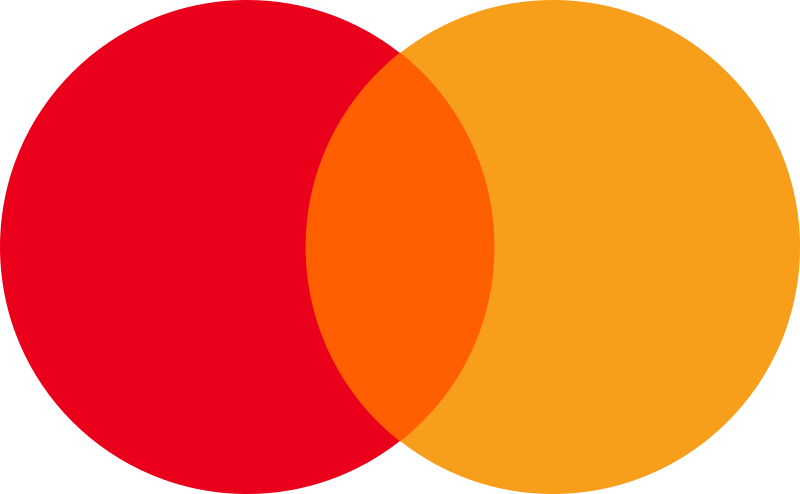How Can We Help?
Change the name of an organization or location
- Login to your Checkbuster account (on desktop or mobile).
- Go to the Organization page by clicking on the Organization icon in the menu.
- Find the organization or location you want to rename.
- Select the option menu (three dots) on the right side of the organization or location.
- Click the edit ‘A’ icon, enter a new name and conform with ‘OK’.