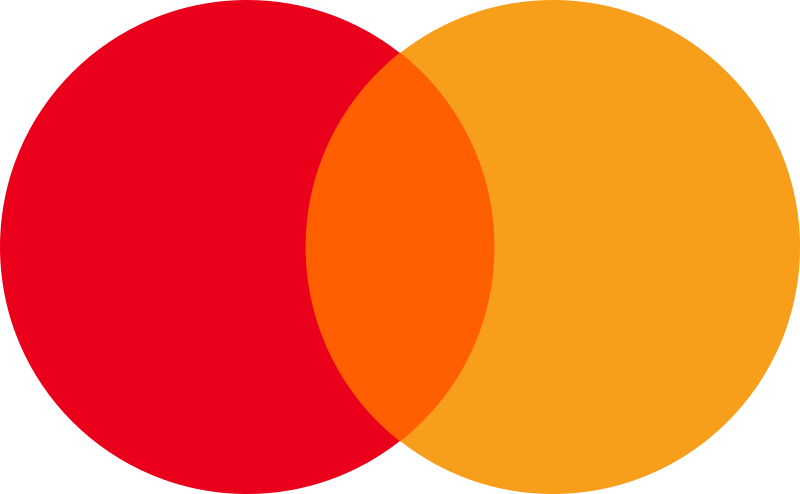How Can We Help?
Change the name of an organization or location
This feature requires the admin user role.
Before you start
- Make sure you are logged in at my.checkbuster.com
Change the name of an organization
Choose “organizations” from the dashboard or the menu. This will open a page listing all your organizations and locations. Click on an organization. This opens the organization’s detail page. You can click on the name of the organization to edit it. The name will be saved when you hit enter.
Change the name of a location
Choose “organizations” from the dashboard or the menu. This will open a page listing all your organizations and locations. Click on a location. This opens the location’s detail page. You can click on the name of the location to edit it. The name will be saved when you hit enter.