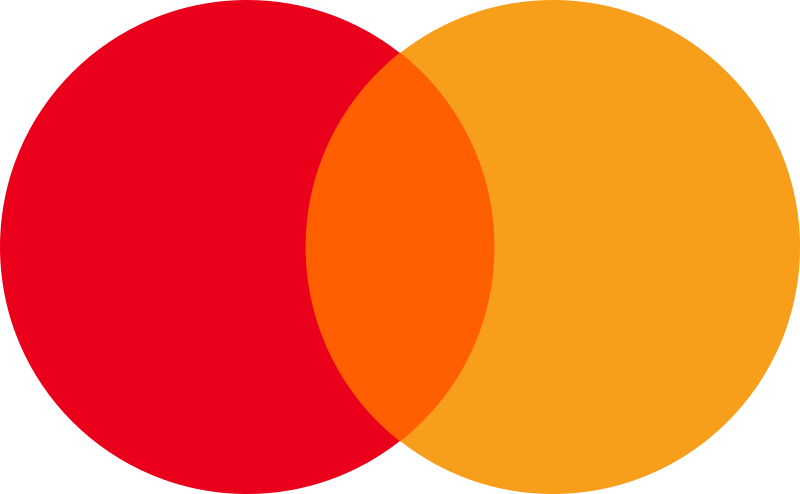How Can We Help?
Assign a report template to an inspection template
- Login to your Checkbuster account (on desktop or mobile).
- Go to the Templates page by clicking on the template icon in the menu.
- Find the inspection template to which you want to assign a report template.
- Select the report option (‘W’ button) on the right side of the inspection template name.
- Use the checkboxes to select the report templates you want to assign to this inspection template
Note: you can select more than one report template. After completing an inspection you will be given the choice of which report template you want to use to generate the report. For example: you can make an extensive report and a summary report and depending on the purpose of the report you can choose either option.Today