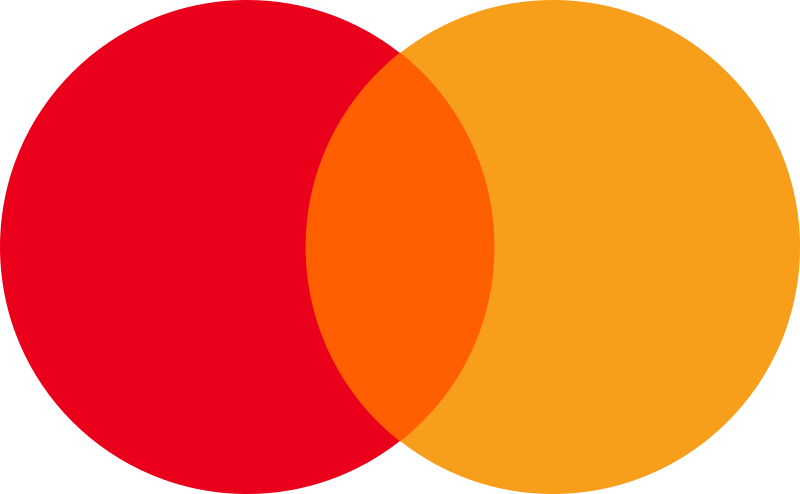How Can We Help?
Add a new user
Checkbuster allows you to add users to your team, so you can work your inspections together. If you want to add new users to your team, go to the team page, and click on the “+ user” button. Then fill in the data of the user you want to add, and invite them. The invited team member wil receive an email with a link to join your team.