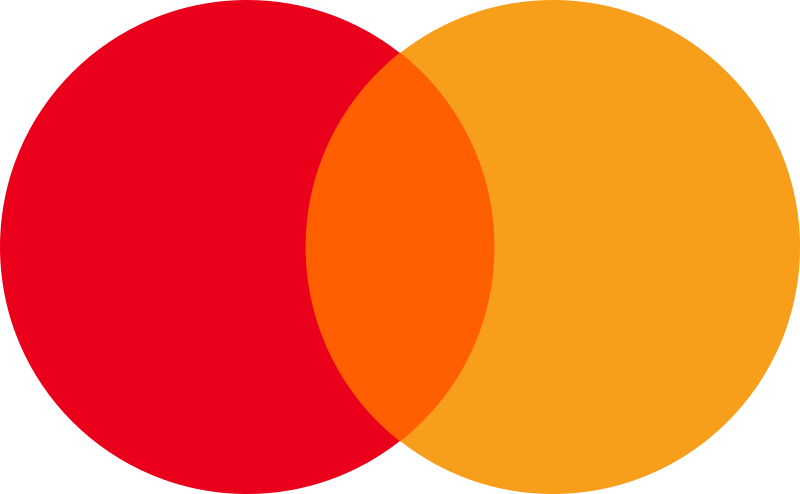How Can We Help?
Add a new organization
This feature requires the admin user role.
Before you start
- Make sure you are logged in at my.checkbuster.com
Introduction
An organization always has one or more locations. The location is where an inspection is conducted. We don’t limit the number of organizations or locations, so you can create an unlimited amount of organizations. An organization can have an unlimited amount of locations. With our management dashboard you can view inspection results based on organizations and locations.Add a new organization.
Add a new organization
You can find your organization by selecting “organizations” from the my.checkbuster.com dashboard or the menu. This will show all your organizations and locations. Click on the [+ organization] button at the top right corner of the screen to add an organization.
In the next screen you can insert the name of the organization and the name of the location. An organization always needs to have at least one location because the location is the ‘place’ where you conduct inspections. Click on [save] to continue.
If you have more than 1 active checklist (See article: Activate a Checklist), you can select the checklists that you want to connect to the newly created location. (Read article: Create a checklist to add more checklists.)
If you already have multiple users added to your platform the next screen will show an overview of all your users. Just select the ones that need to conduct inspection on this location. Click [Save] to continue. (See the article add users if you want to add more users.)
Congrats you have created a new organization with one location. Read the article Add a location to an organization to add more locations.