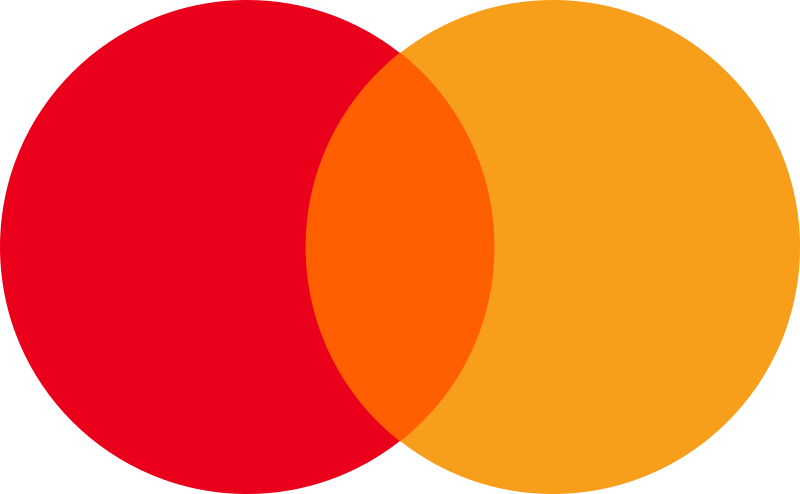How Can We Help?
Add a new organization
You can have the structure of your organization reflected in Checkbuster. Different layers to create an organizational structure are available in the app. At the top level is the name of your organisation as you defined it when creating your account. Below that you can create organizations, locations and sub locations.
- Login to your Checkbuster account (on desktop or mobile).
- Go to the Organization page by clicking on the Organisation icon in the menu.
- Click the ‘+’ button to add an organization.
- Enter a name for the organization and confirm with ‘OK’.
- Select the user (s) who may have access to this organization to perform inspections and confirm with ‘OK’.